A revenue policy simulation tool to project the results of new revenue mechanisms for the Ohio Department of Transportation
March 2023 - July 2023
Lead UX Researcher & Designer, UI Designer
Ohio State Department of Transportation (ODOT)
Every year, the Ohio State Department of Transportation (ODOT) takes on project to maintain and improve the roadways across the state of Ohio. All those projects are funded by the department’s annual budget, which is made up of money collected through taxes, fees, and tolls.
49 out of 50 states rely on gas tax as a primary source of revenue for their DOTs. This source of income has begun to dwindle, however, as many people are opting to buy electric vehicles, so the DOT needs to come up with creative new ways to generate revenue.
In an effort to create policies that are equitable and not burdensome on the public, ODOT hired Trinnex to create a software solution to help them evaluate new ideas for revenue mechanisms and how they would impact the department’s budget as well as the communities in the state.

With electric vehicle purchases on the rise, the DOT is seeking alternative revenue mechanisms from the traditional gas tax.
Create a way to simulate the results of implementing new revenue policies to examine the effectiveness of certain programs and provide ODOT a way to justify policy decisions to state legislators.
When tackling a new design challenge for the first time, it’s always best to take stock of the existing ecosystem you’re entering - who are the key stakeholders? What are their needs? What internal/external factors are influencing their decision making and their desires?
Understanding this contextual information now will make a big difference in how clearly we will be able to define our user’s problems and allow us to avoid making mistakes (or leaving things out) early in the design process. There are lots of different ways to gather this information from your target users but given the specificity of this tool and the small size of the primary user group, I started off with individual interviews with key members of OHDOT staff that would be interacting with the finished product.
Roadway revenue mechanisms were something that was completely new to me at the time, so we spent a lot of effort clearly defining the problems that we were trying to solve and the best ways to present information that made sense to both experienced users (like the department heads) and inexperienced users (like new hires).
Identifying User Pain Points
As part of our initial research efforts, I sat down with 5 members of OHDOT staff that would become our primary user group for the finished tool. This included the members of the finance department, subject matter experts, and department heads for the DOT. After the study, we were able to create a list of some of the main problems that our users are facing. The 3 main pain points we identified were as follows:

Revenue collection happens differently for each different policy type. This made it uniquely difficult to compare plans across a single metric. To create a system that is easy to understand and use, we were tasked with imagining a way to view each policy in a standardized format so certain elements of the policy could be tweaked, and the differences in output could be clearly understood.

the policies being simulated in our software were going to impact the entire state containing many different demographic, psychographic and socioeconomic groups. This presented us with the unique challenge of not only understanding how each group would be affected by specific policies but also presenting the impacts of each policy decision across each sector of the population.

In their current processes, users struggled to understand how new policies would augment their existing rate of collection. This was one of the main motivators for the creation of this revenue system and factored heavily into the presentation of information in the final dashboard design.


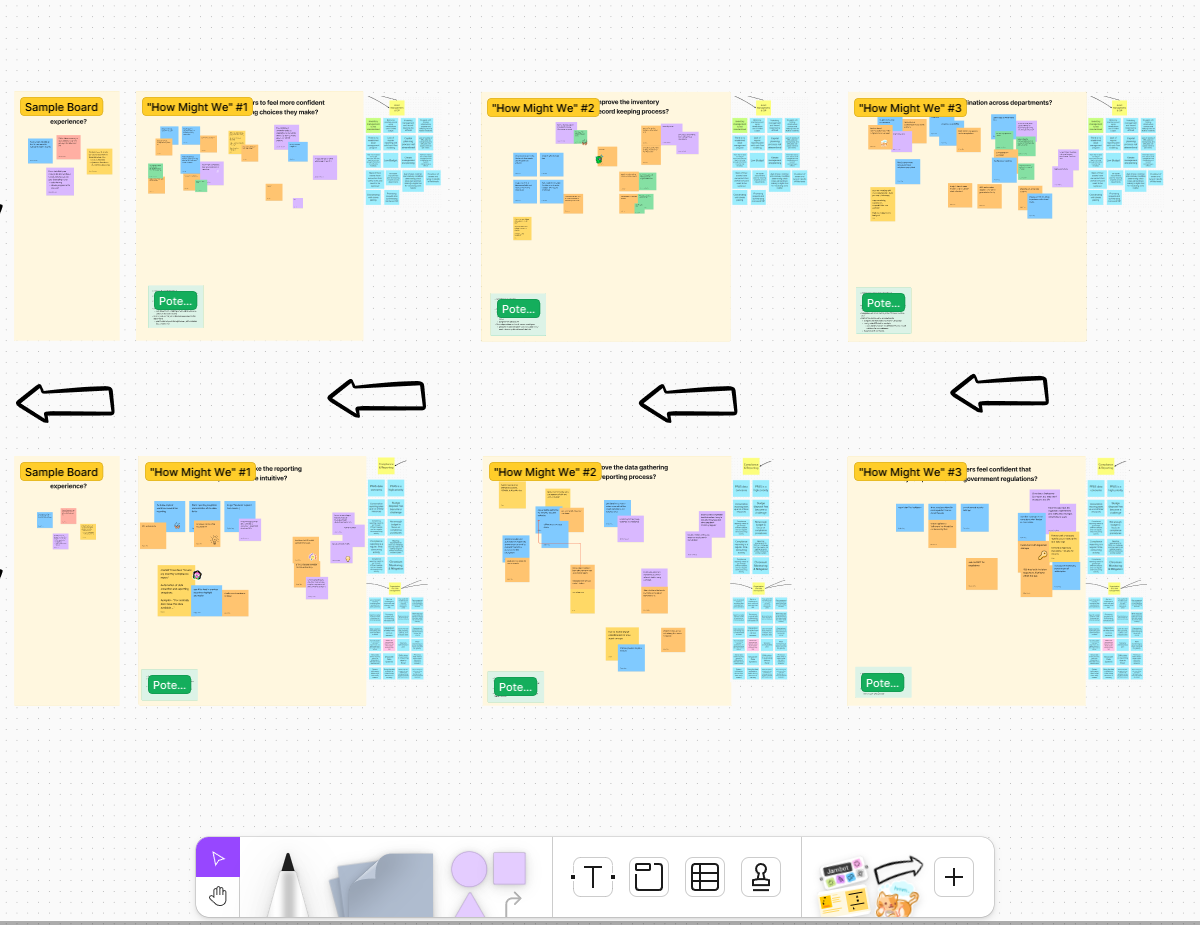



The original purpose of the revenue policy tool is to “simulate the effects of economic policies implemented by the DOT”. This sounds simple enough, however, the user groups we are supporting in this software extend beyond the people actually using the tool. This software will exist as a single step in a much longer process of attaining legal approval for the selected policies.
Our primary users will be interacting with the software to create their own custom revenue policies, but they will be sharing the policies with members of the state legislature as well as other members of the DOT. This distribution of information means that we must support the consumption & interpretation of the information by other groups outside of our primary users.
Those other groups were labelled as “secondary users”, and personas were created for them as well to ensure that we considered their needs while designing the user experience and interface. There were 3 main perspectives among our primary and secondary users:
Each of our primary and secondary user groups shared one or more of these perspectives, and through creating those categories we were more easily able to tailor each interface to the specific use case.

Now that I had a strong foundation of background information and a good understanding of the needs of our users, I was able to start my favorite part of the process: ideation. During this phase of the project, I like to take a “no idea is a bad idea” approach as I lead the rest of the design team through exercises like Crazy 8’s, creating “how might we” statements, and lightning demos to start coming up with solutions to our user’s pain points that we identified in the last step.
This step involved a lot of learning, since there are a lot of complexities built into the state-wide revenue mechanisms that we were trying to simplify for the tool. For example, answering questions like “how might we allow users to set incremental rate changes over a window of time?” was not such a simple task; it actually ended up sending me down a rabbit hole of policy jargon and led to the unique timeline-based input interface that we use in the final version of the tool!

.png)
.png)


.png)
Thanks to all the effort we put in defining the problems we were setting out to solve, empathizing with our user’s needs, and coming up with a lot of ideas during ideation, the low-fidelity wireframing process for this project was very smooth.
The main challenge during the wireframing process was defining some of the more complex user flows, mainly the flow for creating new Mileage Based Usage Fee (MBUF) policies. These policies are based on how much drivers use their cars, and the rates for these policies will be different for each person as their rate is set depending on the type of engine their car has (gas/electric/hybrid), the age of their vehicle, and their miles per gallon (mpg) rating. Because of this added complexity we couldn’t present MBUF policies the same way that we would present other simpler policies in the software.
To find a solution to this challenge, I hosted multiple information gathering sessions with ODOT team members to understand exactly what kinds of information we’d need to include for all MBUF policies, talk through logical flows, and design a custom wizard walkthrough for users to enter when designing a new MBUF policy in our software. (add examples of low-fi flows for MBUF here)


Once we had designs created in low fidelity, we began to re-engage with the client to validate our direction, do some usability testing, and refine the designs so they could be converted to high fidelity mockups in the next step.
This usability testing process involved sitting down with the department heads and individual contributors from the finance department at the DOT and asking them to move through the primary user flows we had designed. During this process we took notes on where they got stuck, asked them to share their impressions at each step, and asked them how they felt while moving through the different flows. We ran tests on the user flows for policy creation, revision, generating results, and sharing/exporting the results page. After testing, we received some great feedback from our user groups that helped us refine the software.

4 of 5 users were overwhelmed by the policy display when first entering the software

3 of 5 users had difficulty finding their desired revenue mechanism from the list when creating a new policy

3 of 5 users were confused by the presentation of MBUF policies once created


.png)

.png)

After conducting usability studies and interviews with the client, I implemented their feedback in the designs to alleviate the pain points we observed during testing. In response to the results of testing, I made the following changes:
These modifications to the design helped alleviate the pain points our users were experiencing during testing, and led to some additional improvements in efficiency. Here are some things we noticed after re-testing designs with our users after modification:
After finalizing the designs, I presented the tool to the senior finance staff, directors, and client-side stakeholders at ODOT to wrap up the design phase. Afterwards, I also continued to work alongside our development team to make minor changes to the designs when appropriate, explain concepts, and help see the project through to launch. After the final product was delivered, we received the following feedback from the senior manager on the project:
"This was a great value add to our client and they are very happy with this tool. THANK YOU ….. But it doesn’t stop here! We’ve developed a great tool that can bring value to a lot of our clients. I’ve already pitched this to Delaware DOT and they felt this was a powerful tool that could assist them with their 2025 legislative session"
- Jennifer Roberts, CDM Smith
Because the system was designed to be customizable and work for multiple different DOTs, our parent company, CDM Smith, was able to take the product to market and is selling it to DOTs across the country! The team working on this project also won the CDM Smith 2023 Ingenuity & Innovation award for our work on the project, which is an internal award given to projects that exemplify our company’s core values of innovation and pursuing excellence in our work. This was the first time that anyone from Trinnex has won this award.
As with my life outside of work, I always try and reflect on my projects to get a sense of how each one helped me grow. In recalling the ups and downs along the process of working on this app, I came away with a few key insights that I'll be building off of as I take on new work in the future:
It's Dangerous to Go Alone!
Although I was the sole UX designer assigned to this project, I recruited the rest of the Trinnex design team to participate in all the ideation exercises that I mentioned as part of the design process. Having multiple perspectives is key when thinking through complex problems, and being able to talk through solutions with other members of the team really helps improve the quality of our final ideas. Many of the strongest ideas we used were a result of group collaboration rather than individual brilliance. Creating a space for others to contribute was one of the main drivers for success during the ideation phase of this project.
Be Fearless When Asking Questions
Not knowing what's going had become somewhat of a practiced skill for me on this project. Jumping into a completely new field (state government revenue mechanisms) and creating a tool for subject matter experts to use was no easy feat, and it took a lot of conversations beginning with "wait... could you go back and explain that one again?" for me to get a handle on the subject matter. Going through that process, however, helped illustrate where information needed to be very clearly explained, and where new users may get confused while using the software. Admitting you don't know is the first step towards finding out, and being the person in the room who was unafraid to admit they were missing something enabled me to help the group identify and solve problems quickly.
Talk early, and talk often
During the course of this project, I was also working on creating a standardized UX research & design process for Trinnex to use on all our consulting projects & product work. One of the details that I was debating while working on this project was when exactly to get developers involved in conversations about the design of the software. Typically at Trinnex, developers were looped in once low-fidelity designs were close to finalized so they could give input on any technical considerations that may require changes to the design before jumping to high fidelity. On this project, however, I took the approach of involving them as early as possible, just after initial research had concluded, to see if that had an impact on the speed at which we were able to transition from design to development. Getting them involved early had a massive impact on the speed at which we were able to move, and also led to a number of great ideas during ideation that would not have happened without the devs in the room. The impact may vary depending on the team size and subject matter of the project, but forming a strong relationship with developers and keeping them involved really helped generate joint ownership over the designs and ensure that we weren't leaving any good ideas on the table during ideation.